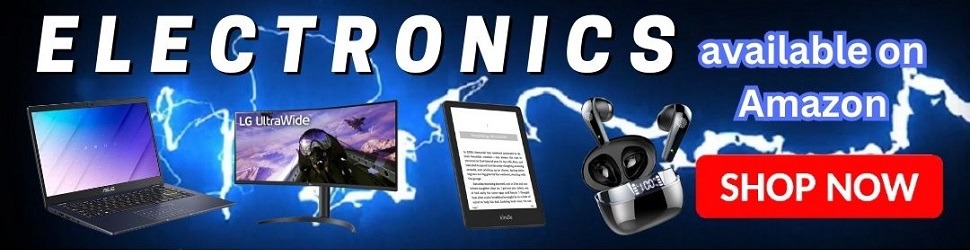In a world where technology is ever-evolving, selecting the right computing device tailored to your needs can be paramount. Whether you’re a business professional handling daily tasks or a creative individual engaging in intensive content creation, grasping the disparities between a business and a workstation computer is essential. Let’s delve into why comprehending these differences matters and how they can impact your computing experience.
Built for the Intended User
Business and workstation computers cater to distinct user groups, each with its specific requirements and priorities. Business computers are the preferred choice for professionals engaged in everyday computing tasks, productivity work, and corporate endeavors. These users typically rely on software suites like Microsoft Office for document creation, spreadsheet management, and presentation design. Additionally, accounting software and other office applications are commonly utilized for financial management and administrative tasks.
In contrast, workstations target individuals who demand high-performance computing capabilities for specialized tasks such as CAD/CAM, engineering simulations, scientific research, and content creation. These users often employ professional software applications from renowned vendors like Autodesk, Adobe, and SolidWorks to accomplish their objectives.
Performance and Hardware
When it comes to performance and hardware, the disparity between business and workstation computers becomes evident. Business computers typically feature mainstream processors like the Intel Core i5/i7 series and integrated graphics or entry-level dedicated graphics. They offer ample performance for standard office applications, web browsing, and multitasking.
Conversely, workstation computers boast high-performance processors such as the Intel Xeon or robust Intel Core i9 processors, coupled with dedicated workstation-class graphics cards like the NVIDIA Quadro or AMD Radeon Pro. With more memory, storage, and graphics processing power, workstations excel in handling demanding tasks efficiently.
Build Quality and Durability
Durability and build quality are paramount considerations, especially for users who rely on their computer for mission-critical work. Business computers often prioritize durability, reliability, and portability, featuring rugged designs, spill-resistant keyboards, and MIL-STD testing for durability.
Contrariwise, workstations are built to withstand heavy workloads and demanding environments, offering enhanced durability features and undergoing rigorous testing to ensure reliability under intensive usage scenarios.
Certifications and Support
Another differentiating factor lies in certifications and support options. Business computers may come equipped with business-specific features such as security features (e.g., TPM, optional fingerprint readers), remote management capabilities, and enterprise-grade support options.
Workstations often offer certifications for professional software applications from renowned vendors like Autodesk, Adobe, and SolidWorks. Additionally, they provide specialized technical support tailored to the needs of professional users engaged in specialized fields.
In Conclusion
In essence, while both business and workstation computers cater to professionals, they diverge significantly in terms of performance, hardware specifications, build quality, and targeted use cases. Business computers excel in everyday productivity and corporate use, prioritizing reliability and portability. Meanwhile, workstations are optimized for demanding computing tasks in specialized fields, offering unparalleled performance and durability. By understanding these disparities, you can make informed decisions to ensure optimal performance and productivity in your computing endeavors.