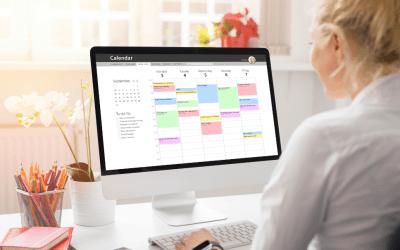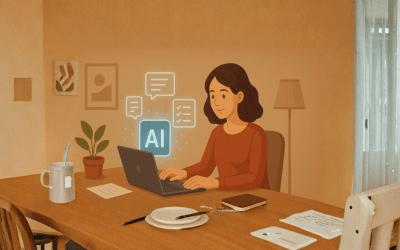In today’s digital age, graphic design plays a pivotal role in various professions, from marketing to web development and everything in between. With a plethora of graphic design applications available, choosing the right one can be daunting. This article aims to assist professionals in making informed decisions by exploring the features and capabilities of seven popular graphic design software options: Adobe Photoshop, Adobe Illustrator, Adobe InDesign, GIMP, and CorelDRAW Graphics Suite. These applications are available on Amazon, where readers can find more information about each product to determine whether it’s the right choice for their needs.
By examining the unique features, pros and cons, and system requirements of each application, readers can make an educated decision and invest in the graphic design software that best suits their requirements and preferences. Now, let’s delve into the features and system requirements of each graphic design application to help you make an informed decision.
Adobe Photoshop for Advanced Digital Editing
Adobe Photoshop is a powerhouse in the realm of graphic design, catering to graphic designers, photographers, and digital artists alike. Its robust features include advanced photo editing, image manipulation, and digital painting capabilities. Photoshop is the go-to tool for creating stunning visuals, retouching photographs, and designing intricate artwork.
Pros
- Robust photo editing and manipulation capabilities
- Extensive selection of tools and features for digital artwork
- Seamless integration with other Adobe Creative Cloud applications
- Regular updates and support from Adobe
- Extensive library of tutorials and resources available
Cons
- High subscription cost for Adobe Creative Cloud
- Steeper learning curve for beginners
- Resource-intensive, requiring powerful hardware for optimal performance
- Limited vector editing capabilities compared to dedicated vector software
Photoshop System Requirements
Adobe Photoshop is compatible with both Windows and macOS operating systems. The minimum requirements typically include a multicore processor, 8GB of RAM, and a dedicated graphics card for optimal performance.
For Windows:
Operating System: Windows 10 (64-bit) versions 1809 and later.
Processor: Intel or AMD processor with 64-bit support; 2 GHz or faster processor with SSE 4.2 or later.
RAM: 8 GB or more.
Graphics Card: NVIDIA GeForce GTX 1050 or equivalent; NVIDIA GeForce GTX 1660 or Quadro T1000 recommended.
Hard Disk Space: 4 GB or more of available hard-disk space for installation; additional free space required during installation (cannot install on a volume that uses a case-sensitive file system).
Monitor Resolution: 1280 x 800 display at 100% UI scaling with 16-bit color and 512 MB or more of dedicated VRAM; 1920 x 1080 or greater display recommended.
For macOS:
Operating System: macOS version 10.15 (Catalina) or later.
Processor: Intel processor with 64-bit support; M1 or later recommended.
RAM: 8 GB or more.
Graphics Card: NVIDIA GeForce GTX 1050 or equivalent; NVIDIA GeForce GTX 1660 or Quadro T1000 recommended.
Hard Disk Space: 4 GB or more of available hard-disk space for installation; additional free space required during installation (cannot install on a volume that uses a case-sensitive file system).
Monitor Resolution: 1280 x 800 display at 100% UI scaling with 16-bit color and 512 MB or more of dedicated VRAM; 1920 x 1080 or greater display recommended.
Adobe Illustrator for Creating Vector Graphics
Adobe Illustrator is a vector-based design software tailored for graphic designers, illustrators, and UI/UX designers. It excels in creating scalable vector graphics, logos, icons, and illustrations with precision and ease. Illustrator’s extensive toolset and integration with other Adobe Creative Cloud applications make it a favorite among design professionals.
Pros
- Powerful vector editing tools for creating scalable artwork
- Extensive control over typography and text effects
- Seamless integration with other Adobe Creative Cloud applications
- Wide range of export options for print and web
- Regular updates and support from Adobe
Cons
- High subscription cost for Adobe Creative Cloud
- Steeper learning curve for beginners, especially with vector drawing concepts
- Resource-intensive, requiring powerful hardware for complex designs
- Limited photo editing capabilities compared to Adobe Photoshop
Illustrator System Requirements
Similar to Photoshop, Adobe Illustrator is compatible with both Windows and macOS. The system requirements typically include a multicore processor, 8GB of RAM, and a dedicated graphics card for seamless operation.
For Windows:
Operating System: Windows 10 (64-bit) versions 1809 and later.
Processor: Multicore Intel processor (with 64-bit support) or AMD equivalent.
RAM: 8 GB or more (16 GB recommended).
Graphics Card: GPU with DirectX 12 support and 1 GB of GPU memory.
Hard Disk Space: 2 GB of available hard-disk space for installation; additional free space required during installation (cannot install on removable flash storage devices).
Monitor Resolution: 1920 x 1080 display (recommended).
For macOS:
Operating System: macOS version 10.15 (Catalina) or later.
Processor: Multicore Intel processor with 64-bit support.
RAM: 8 GB or more (16 GB recommended).
Graphics Card: GPU with Metal support and 1 GB of GPU memory.
Hard Disk Space: 2 GB of available hard-disk space for installation; additional free space required during installation (cannot install on a volume that uses a case-sensitive file system).
Monitor Resolution: 1920 x 1080 display (recommended).
Adobe InDesign for Digital Publications
Adobe InDesign is the industry-standard layout design software used by graphic designers, print production professionals, and marketers. It specializes in creating print and digital publications such as magazines, brochures, and eBooks. InDesign offers robust layout tools, typographic controls, and seamless integration with other Adobe Creative Cloud apps.
Pros
- Industry-standard layout design software for print and digital publications
- Robust layout tools and typographic controls
- Seamless integration with other Adobe Creative Cloud applications
- Extensive support for prepress and print production workflows
- Regular updates and support from Adobe
Cons
- High subscription cost for Adobe Creative Cloud
- Steeper learning curve for beginners, particularly in mastering layout concepts
- Resource-intensive for large projects, requiring ample RAM and processing power
- Limited photo editing capabilities compared to Adobe Photoshop
InDesign System Requirements
Adobe InDesign is compatible with both Windows and macOS. The system requirements usually include a multicore processor, 8GB of RAM, and ample storage space for installation and project files.
For Windows:
Operating System: Windows 10 (64-bit) versions 1809 and later.
Processor: Intel Pentium 4 or AMD Athlon 64 processor.
RAM: 4 GB or more (16 GB recommended).
Graphics Card: GPU with DirectX 12 support.
Hard Disk Space: 4 GB of available hard-disk space for installation; additional free space required during installation (cannot install on removable flash storage devices).
Monitor Resolution: 1024 x 768 display (1920 x 1080 recommended) with 32-bit video card; supports HiDPI display.
For macOS:
Operating System: macOS version 10.15 (Catalina) or later.
Processor: Multicore Intel processor with 64-bit support.
RAM: 4 GB or more (16 GB recommended).
Graphics Card: GPU with Metal support.
Hard Disk Space: 4 GB of available hard-disk space for installation; additional free space required during installation (cannot install on a volume that uses a case-sensitive file system).
Monitor Resolution: 1024 x 768 display (1920 x 1080 recommended) with 32-bit video card; supports Retina display.
GIMP for Powerful Graphics Capabilities without the Big Price Tag
GIMP (GNU Image Manipulation Program) is a free and open-source alternative to Adobe Photoshop. It caters to graphic designers, photographers, and digital artists seeking powerful image editing and manipulation tools without the price tag. GIMP’s active community and extensive plugin support make it a versatile option for creative projects.
Pros
- Free and open-source software with no subscription required
- Extensive selection of photo editing and manipulation tools
- Cross-platform compatibility with Windows, macOS, and Linux
- Active community support with numerous plugins and resources available
- Regular updates and support from the GIMP development team
Cons
- Less intuitive interface compared to commercial software like Adobe Photoshop
- Some features may be less polished or advanced compared to commercial alternatives
- Limited support for professional print and prepress workflows
- Steeper learning curve for beginners, especially those accustomed to other software interfaces
GIMP System Requirements
GIMP is compatible with Windows, macOS, and Linux. The system requirements vary depending on the platform but generally include a multicore processor, 2GB of RAM, and sufficient storage space for installation and image files.
For Windows:
Operating System: Windows 7 or later.
Processor: Intel Pentium 4 processor or equivalent.
RAM: 2 GB or more (4 GB recommended for better performance with larger images).
Graphics Card: OpenGL 3.0 compatible graphics card with at least 512 MB of VRAM.
Hard Disk Space: 300 MB of available hard-disk space for installation; additional space required for user data.
Monitor Resolution: 1024 x 768 display (1280 x 800 recommended) with 24-bit color.
For macOS:
Operating System: macOS 10.9 or later.
Processor: Intel Core 2 Duo processor or later.
RAM: 2 GB or more (4 GB recommended for better performance with larger images).
Graphics Card: OpenGL 3.0 compatible graphics card with at least 512 MB of VRAM.
Hard Disk Space: 300 MB of available hard-disk space for installation; additional space required for user data.
Monitor Resolution: 1024 x 768 display (1280 x 800 recommended) with 24-bit color.
For Linux:
Operating System: GNU/Linux distributions such as Ubuntu, Fedora, Debian, etc.
Processor: Intel Pentium 4 processor or equivalent.
RAM: 2 GB or more (4 GB recommended for better performance with larger images).
Graphics Card: OpenGL 3.0 compatible graphics card with at least 512 MB of VRAM.
Hard Disk Space: 300 MB of available hard-disk space for installation; additional space required for user data.
Monitor Resolution: 1024 x 768 display (1280 x 800 recommended) with 24-bit color.
CorelDRAW Graphics Suite for Print and Marketing Professionals
CorelDRAW Graphics Suite is a comprehensive graphic design software suite used for creating illustrations, layouts, and designs for print and digital media. Graphic designers rely on CorelDRAW for its versatile tools for vector illustration, page layout, and photo editing. Print production professionals use CorelDRAW for preparing files for print production, including layout design, color management, and prepress tasks. Marketing professionals use CorelDRAW for creating marketing materials such as banners, posters, and promotional items.
Pros
- Comprehensive suite for graphic design, illustration, and layout
- Extensive vector editing tools with precise control over shapes and paths
- Powerful layout and typography tools for print and digital media
- Regular updates and support from Corel Corporation
Cons
- Steeper learning curve for beginners, especially those new to vector-based design
- Limited third-party plugin ecosystem compared to Adobe products
- Less widespread adoption compared to Adobe software, resulting in fewer tutorials and resources
- Resource-intensive for complex designs, requiring ample RAM and processing power
CorelDRAW System Requirements
CorelDRAW Graphics Suite is compatible with both Windows and macOS. The system requirements typically include a multicore processor, 8GB of RAM, and a dedicated graphics card for optimal performance.
For Windows:
Operating System: Windows 10 (64-bit) versions 2004, 20H2, and later.
Processor: Intel Core i3/5/7/9 or AMD Ryzen 3/5/7/9/Threadripper, EPYC.
RAM: 4 GB or more (8 GB recommended).
Graphics Card: OpenCL 1.2-capable video card (recommended).
Hard Disk Space: 4.3 GB of available hard-disk space for application files; additional space required during installation.
Monitor Resolution: 1280 x 800 screen resolution (1920 x 1080 recommended).
For macOS:
Operating System: macOS version 10.15 (Catalina) or later.
Processor: Multicore Intel processor with 64-bit support.
RAM: 4 GB or more (8 GB recommended).
Graphics Card: Metal support.
Hard Disk Space: 4 GB of available hard-disk space for application files; additional space required during installation.
Monitor Resolution: 1280 x 800 screen resolution (1920 x 1080 recommended).
In conclusion
Selecting the right graphic design application depends on factors such as your profession, specific design needs, and operating system preferences. By understanding the features and system requirements of each application, professionals can make informed decisions that ensure a seamless creative workflow. Whether you’re a graphic designer, illustrator, or web developer, choosing the right graphic design software ensures that your time and resources are well-invested from the outset.






![CorelDRAW Graphics Suite | 1 Year Subscription | Graphic Design Software for Professionals | Vector Illustration, Layout, and Image Editing [PC/Mac Download]](https://m.media-amazon.com/images/I/41mw0BYDGnL._SL160_.jpg)