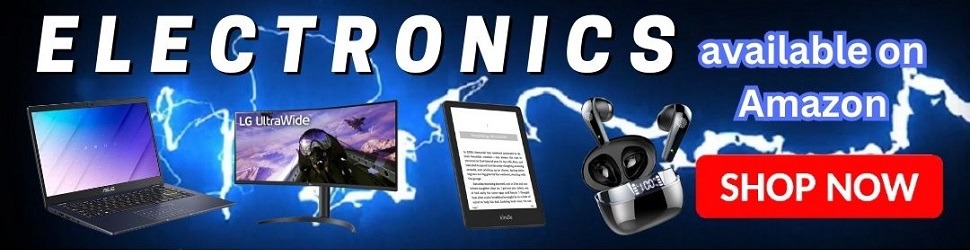Your phone doesn’t turn on; It’s completely unresponsive.
This is one of the most frustrating things that can happen to a person’s phone because it means your phone is dead. While there certainly are reasons for this (low battery life, volume buttons being held down), you should sometimes do the first thing you should do in these situations.
It sounds simple, but it will solve 90% of problems like this if you let your device sit and charge overnight or even for about 8 hours. If nothing happens after doing this (no lights turning on when charging, no signs of activity), your next step is to try and charge it again or turn it on using the buttons.
Also you might want to check that your phone’s buttons are working properly. Sometimes the phone buttons will become stuck from food, sticky liquid or lint. To make sure the buttons are operating correctly individually press each button, Start and Volume Up/Down buttons, rapidly several times.
Try Doing A Forced Restart
Before taking your phone to a store for a suspected bad battery try doing a forced restart to resolve your issue. There are times a phone’s operating system, firmware or startup application will become corrupted and as a result, this will prevent your phone from starting. The manner of fixing this issue is by performing a forced restart with the procedure for this varying according to the phone you have. This procedure may be found in your phone’s user manual. Or you can try one of the following suggested remedies.
Android Phones
If you have an older Android phone that allows access to the battery you might be able to quickly resolve the issue by removing the battery for 30 seconds then reinserting it. Then attempt to start your phone as you normally do.
To force start a Google Pixel 6/6 Pro/XL phone. Simultaneously press and hold the Power and Volume Up buttons for at least 20 seconds then let go. Give the phone a moment to display the Google logo then allow the phone to complete its startup.
To force start a Galaxy’s 21/A52/S10’s simultaneously press and hold the Power and Volume Down buttons for 15 to 30 seconds or until the Samsung logo appears then release both buttons. The phone should automatically startup. In the event you see an Android recovery screen appear simply press the power button one time. The phone will automatically turn itself off then startup.
If after doing this and the problem still remains then we have a “kick start phone tip” that might help you resolve the issue. Depending on the Android phone model you have you will need to use the combination of buttons as we described in the aforementioned force start procedures in coordination with the following. While holding the buttons plug in your phone’s charging adaptor. Continue holding the buttons for about 15 seconds until you see the OS boot screen.
Afterward release the buttons, set your phone down, and let it charge for about half an hour. Afterward, you may then press and hold the phone’s start button then release the button once the startup screen appears. Your phone should then start up normally as it did before. Once your Android phone is operating correctly perform a restart. This ensures that the OS and startup applications have been fully restored.
Apple iPhones
If your iPhone’s screen is black and not responding the first thing you can do is to perform a forced restart.
To do a forced restart for iPhones 8 or later press and quickly release the volume up button. Immediately then press and quickly release the volume down button. Then press and hold the side button until you see the Apple logo appear.
For iPhones 7/7Plus, press and hold both the side and volume down buttons together for at least 60 seconds until you see the Apple logo appear and the phone has completed its restart. If all goes well your iPhone should start up normally next time.
If after attempting an iPhone restart the screen remains unresponsive and blank, is turning itself off or it is just not starting up properly this may be as a result of the phone’s operating system, firmware, or software, having been more severely corrupted. If you feel comfortable fixing a technical issue yourself then the following procedures may resolve your phone issue. We highly suggest that refer to your phone’s user manual for more instructions.
One measure you can take is to perform a phone OS recovery. You can put your iPhone in recovery mode and then restore the phone’s functioning by using a USB cable connected to your computer. The process for OS recovery differs depending on the iPhone model you have, too much to mention here, but the procedure for doing an OS recovery may be found in your iPhones user manual. You can also find these procedures online.
If an OS recovery does not work then another possible solution is to perform a DFU (Device Firmware Update) which will reload the software and firmware of your iPhone. But be forewarned, if you haven’t upgraded your OS to the latest compatible version, the DFU restore will upgrade your device and it is not reversible once completed. Meaning that the interface and apps that you use may be affected. This procedure involves connecting your iPhone to a computer via a USB cable. Refer to your iPhones user manual or to Apple’s online help for more details on this procedure.
If you have Applecare service contacting them would be best. However, if you do not have this service you can get Apple-certified repairs and service at an Apple store or with an Apple-authorized service provider.
Determining whether your battery needs replacement
If charging the phone and attempting a forced restart doesn’t work then it may be that your battery is dead or defective. Batteries have an expected life cycle and their life span also depends on the manner of your usage. If you have had your phone for a good while this may be the case. Signs that your battery is dead include the phone needs recharging more than usual, feels overheated when charging and it only works while plugged in. At this point, we’ve exhausted every approach to resolve the issue.
Whether you have an iPhone or an Android you are most likely going to have to take it to someplace to have your battery replaced. If you have an iPhone then it is recommended that you take it to an Apple-authorized service provider. For those of you with Androids, you will need to take your cell phone to a reputable Android cell phone repair store. A quick Google search for “iPhone or Android repair stores near me” should provide you with a suitable selection of repair shops in your area.
Space between the glass front and back of your device
There is too much space between the glass front and back of your device, causing them to separate from each other, creating a visible line in the middle of the screen (also known as “cracks”).
If this happens, make sure to open up your phone for inspection because no matter how small the crack may seem, there is always a chance that part of the components within have separated from its main body and could cause irreparable damage later on.
This usually results when a significant amount of pressure is placed on the screen, so it’s important to avoid dropping your phone in the future.
If your phone is experiencing this “cracking” issue you should either leave well enough alone and live with it or seek professional assistance to put your device back together properly. Several companies specialize in this but be prepared to pay the price for their services.
Another alternative solution would be to replace the broken glass yourself if you have experience with such things and understand the dangers of tampering with delicate electronics (like short-circuiting). If not, I can’t recommend attempting such a repair without knowing what you’re doing.